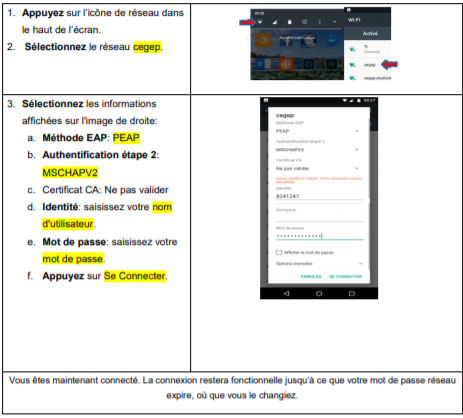Procédure d’accès au réseau sans fil
Télécharger le document
Notes pour les utilisateur
Pour utiliser le réseau sans fil cégep, vous devez avoir un code utilisateur et un mot de passe fournis par le cégep.
Quel système d’exploitation utilisez-vous?
Table des matières
Windows 7 – Connexion au réseau « cegep » ………………………………………….. 1
Windows 8 – Connexion au réseau « cegep » ………………………………………….. 4
Windows 10 – Connexion au réseau « cegep » ………………………………………… 5
IOS (iPad, iPhone) – Connexion au réseau « cegep »…………………………………. 6
MACOS 10.x (ordinateur Apple) – Connexion au réseau « cegep »……………… 8
Android – Connexion au réseau « cegep » ………………………………………………. 9
Windows 7 – Connexion au réseau « cegep »
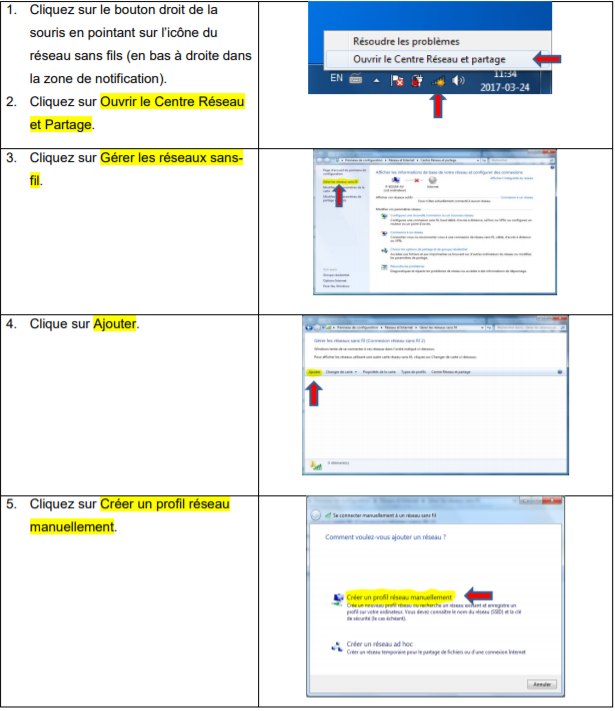
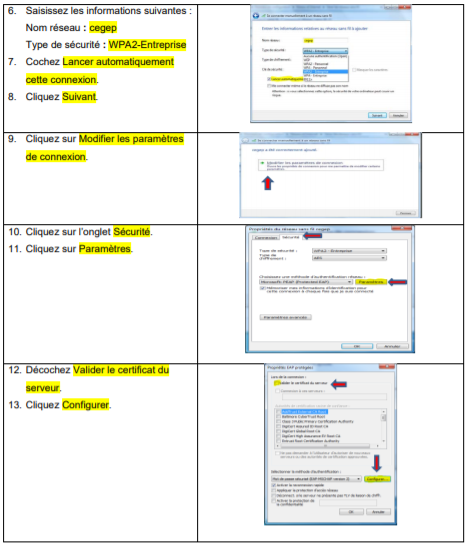

Windows 8 – Connexion au réseau « cegep »
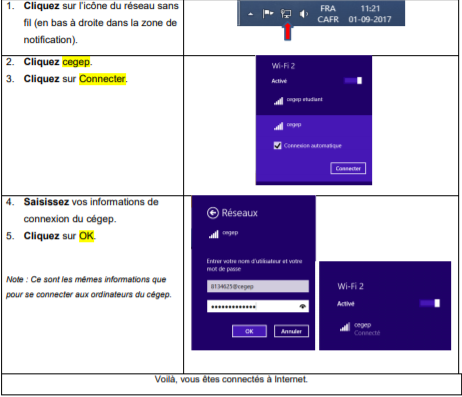
Windows 10 – Connexion au réseau « cegep »
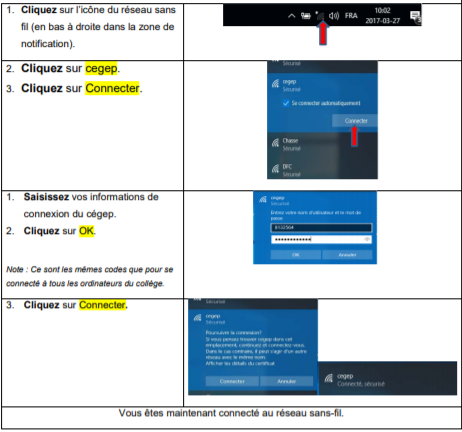
IOS (iPad, iPhone) – Connexion au réseau « cegep »
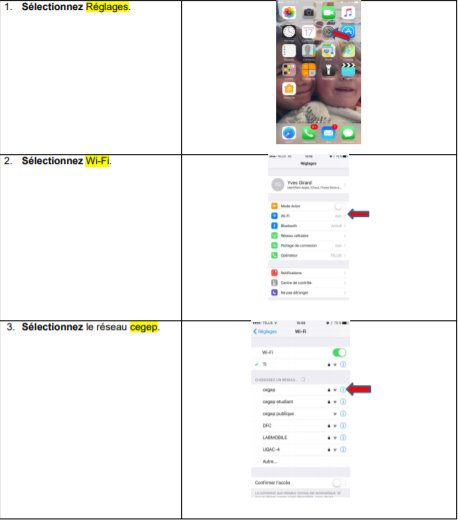
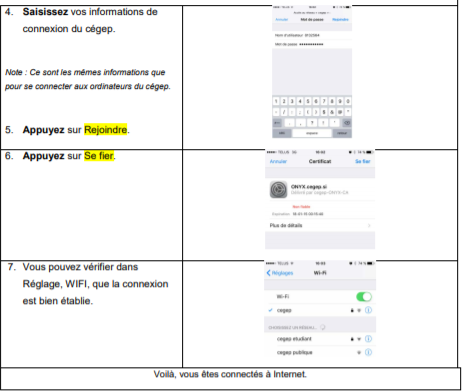
MACOS 10.x (ordinateur Apple) – Connexion au réseau « cegep »
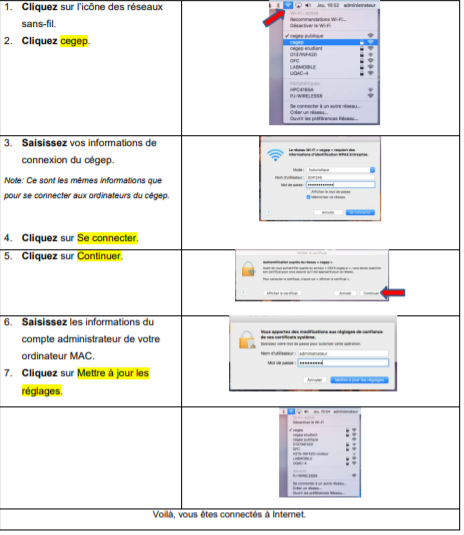
Android – Connexion au réseau « cegep »